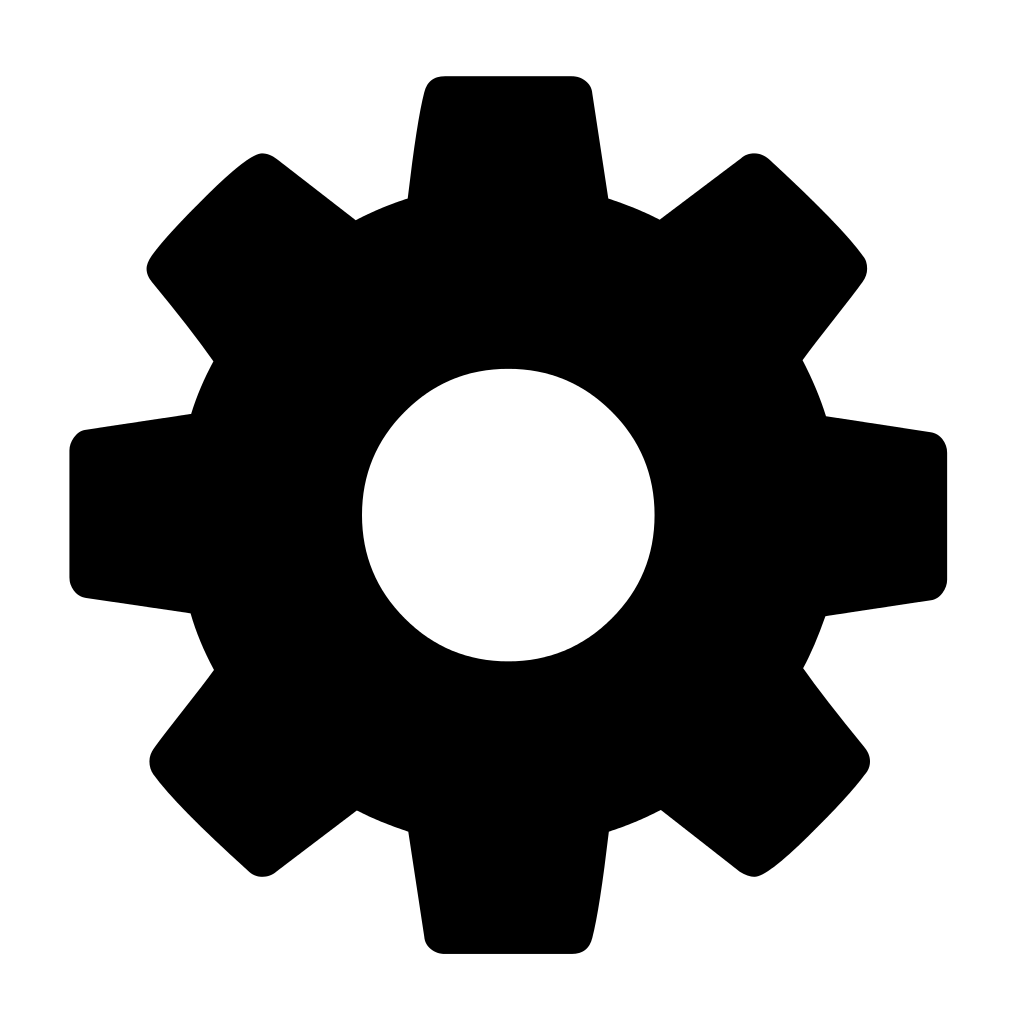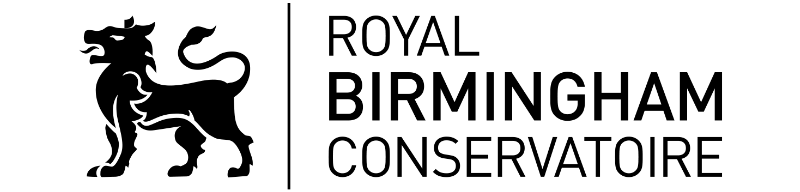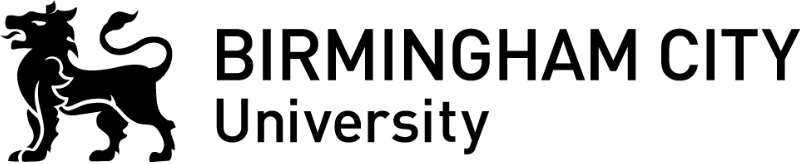NIME20 Guide
Attendee Information
Accessibility
Workshop Author Information
Poster/Demo Author Information
Installation Author Information
Paper Author Information
Music Author Information
Chair Information
Attendee Information
Overview
Thank you for your registration to attend NIME 2020. Our team has worked together to transform NIME 2020 into an exciting online edition for participants in all regions of the world to partake in. This year’s theme, the Accessibility of Musical Expression, is curiously timed for a planetary epidemiological lock-down, and offers a timely challenge to developers of New Interfaces for Musical Expression.
The conference will be delivered via an amalgamation of Zoom, YouTube and Slack. Zoom will be used as our main mode of delivery through a mixture of Webinars and Meeting Rooms. Video presentations will be shared via Zoom, as well directly from YouTube. Finally, we have set up a NIME2020 group on Slack and this will be used alongside the conference to engage with the community, as well as the way to send questions for the Q+A aspect of the paper presentations.
Riffs Journal are offering a free copy of their latest issue, Riffs 4(1) Music and Technology, as a welcome gift to attendees, and a celebration of its release alongside the conference. You can find out more about the issue here, and download a copy of the issue direcly from our site here.
Paper Sessions
The paper presentations have been split up into fifteen themed ‘sessions’, spread across the conference. There will be five presentations in each session, each with 15 minute slots. Each presenter has approximately 10 minutes for the video presentation that will be shared by a technical chair and 5 minutes to answer questions that will be curated by the session chair. During the presentation, attendees are encouraged to ask questions in the relevant Slack channel and the chair will select a number of questions to pose to the author in the Zoom Webinar.
Demo and Poster Sessions
The Demo and Poster presentations will be available asynchronously throughout the conference. They will be accessible directly from the attendee page for attendee’s to peruse at their own time. There will be two Demo/Poster sessions during each day of the conference (one in the morning and one in the afternoon UTC+1). During these sessions, we have separated the Demo and Poster authors into 10 Zoom meeting rooms where you are encouraged to synchronously engage with the Demo or Poster authors to discuss their work. We suggest that you use our schedule to navigate which Demo and Poster presentations you view and when, however it is entirely up to you. Due to the number of parallel rooms, we cannot caption these zoom sessions, but authors can be reached in text-form via Slack for questions and discussion regarding their work.
Online Installations
With the new online delivery we are able to offer exciting online installations. These installations will be available asynchronously and will be directly linked from the conference hub webpage. These installations are self-hosted by the authors and will be available throughout the entire conference. Much like the Demo and Poster presentations, you are free to view these whenever you like and we encourage you to get in touch privately with the authors on Slack using the Direct Message feature.
Concerts
The Music submissions this year have been curated and split into five themed concerts. These will be delivered as premieres on YouTube as well as being shared on Zoom for those who do not have access to YouTube or would prefer to stay on Zoom. We encourage active discussion about these concerts on our Slack channel and on the YouTube premiere chat in order to reproduce the communicative aspect of a physical conference.
Workshops
Each workshop will be given a Zoom meeting room. All of the workshop rooms will be available directly through the attendee page on our website. The workshop leader will be in charge of the workshop and you are expected to actively engage, participate and contribute to each session that you have signed up to.
Accessibility
Captions
The paper Q&A’s plus keynotes and workshops (where needed) are being live captioned for this years NIME conference. When speaking live during the conference, please bear in mind that someone will have to read what you’re saying, and try to speak slowly and clearly where possible.
If you need them, there are three ways you can access the live captions for NIME. These are listed from the easiest to set up, to the most complicated:
- Turn on captions in Zoom
This is the least ideal option, but also the easiest, as all you have to do is click/tap the closed caption [CC] icon in Zoom. Zoom imposes a 4s delay on the captioned text, and the formatting isn’t as good as the options above.
- Follow the links for the relevant day at: https://nime2020.bcu.ac.uk/live-captions/
This will take you to streamtext.org, where the captions will appear live. The browser window can then be arranged somewhere alongside the zoom window, as shown below.
- Download the Streamcast Desktop App
If you are willing to install an app. StreamCast offers a similar experience, with a dedicated app. See this tutorial for info and installation instructions:
You can download with one of the following links:
Windows Version with ctrl+s to view controls: https://www.dropbox.com/s/knlxunfv5ylgxo7/StreamCast.exe?dl=0
Windows Version with controls in upper left hand corner: https://www.dropbox.com/s/lfumgdhcj8j9s4p/StreamCast-Dev-x86.exe?dl=0
Mac OS: https://www.dropbox.com/s/yqvvdkvkkxfc8ad/StreamCast.dmg?dl=0
Mac 64 bit version https://www.dropbox.com/s/h185xa7q80kdel6/StreamCast-x64.dmg?dl=1
NOTES FOR MAC OS USERS:
If you are using a newer MacOS, make sure you download the 64bit version of the App.
If you get an error when trying to open StreamCast (shown below) saying the app can’t be opened because Apple can’t check it for malware:
You may need to bypass Apple’s security settings for 3rd party apps to use StreamCast.
First click OK.
Then navigate to System Preferences > Security & Privacy > General (tab)
Click on the Open Anyway button, and then Open on the next dialogue box.
Streamtext should work from this point.
Screen Readers
Both Zoom and Slack are accessible with screen readers. You can find tutorials on using screen readers with both platforms from the links below:
- Zoom Accessibility
- Zoom Accessibility FAQ
- Free audiobook, “Meet Me Accessibly – A Guide to Zoom Cloud Meetings from a Blindness Perspective”
Slack Accessibility:
We found that we had to change some settings to make sure we received audible notifications when new slack messages are posted. You may need to give permission for slack through your browser or device settings. Plus, you can choose how many notifications you receive by navigating to the settings on slack. To do this navigate to NIME2020 (in the sidebar) > Preferences > Notifications.
Safe Reporting Space
If you have any concerns regarding accessibility or conduct in NIME2020, you can get in touch with us through our safe reporting form here:
Through this form, you can either leave us anonymous feedback, or leave a contact email so we can get back to you.
Workshop Author Information
General info – Zoom
The main body of the conference will be carried out on Zoom, we recommend the use of the desktop app but browser versions, while limited in features, work fine. You do not need a Zoom account to take part in the Webinars (paper/music sessions) as an attendee but you will need an account to take part in workshops and visit poster and demo rooms.
General info – Slack
The conference will use Slack as a text-based environment to encourage discussion, collection of questions for the Q&A, networking and individual interaction between authors and attendees. Make sure you join the NIME2020 Slack channel from the link you will be provided before the beginning of the conference.
Author specific info
As a workshop author, you would have received a link to a personal Zoom Meeting Room. Please make sure you share this link only with the registered attendees from your workshop list to avoid overcrowding. A member of the NIME2020 organising team will open your Zoom Room 10 minutes before the start of the workshop and as soon as you join will grant you host rights, leaving you to your workshop after that. From that moment on you will have complete control over the Zoom Room and will be able to conduct your workshop as you so wish.
Captioning:
If your workshop is being captioned, the captioner will need access to the captioning API. This will be set up by one of the NIME20 team, when the room is first opened, but will need to be re-done when a captioner enters a breakout room, and also when the captioner returns to the main session. For help with this, contact the one of the NIME20 team, or ask your captioner for help.
Important Info:
There will be a help and support channel on Slack that you can use to get assistance during your workshop. This channel will be monitored by our team and somebody will be able to help with any issue.
Drop-in preparatory sessions:
On Monday the 20th of July we will provide 2 drop-in sessions on Zoom for you to drop-in and ask us for clarification, and to test anything (within reason) that you’d like to test.
These sessions are not mandatory but are there to reassure and make sure you’re comfortable with the chosen tools.
Monday 9am – 10am (UTC +1)
Meeting room:
https://us04web.zoom.us/j/72899557823?pwd=SkEwQUdvZ1Z4emNjVVIyVjY4bDJPUT09
Monday 5pm – 6pm (UTC +1)
Meeting room:
https://us04web.zoom.us/j/79703346521?pwd=RDVzQWlnUTZPa1RXSmtuK0xMQ3RLdz09
Poster/Demo Author Information
General info – Zoom
The main body of the conference will be carried out on Zoom, we recommend the use of the desktop app but browser versions, while limited in features, work fine. You do not need a Zoom account to take part in the Webinars (paper/music sessions) as an attendee but you will need an account to take part in workshops and visit poster and demo rooms.
General info – Slack
The conference will use Slack as a text-based environment to encourage discussion, collection of questions for the Q&A, networking and individual interaction between authors and attendees. Make sure you join the NIME2020 Slack channel from the link you will be provided before the beginning of the conference.
Author specific info
As a poster and demo author, you have been allotted an hour during the conference in which you will be required to be in a Zoom Meeting Room waiting for attendees to drop in and discuss your work. A member of the NIME2020 organising team will open your Zoom Room right at the start of the poster/demo session and as soon as you join will grant you host rights, leaving you to your own devices after that. From that moment on you will have complete control over the Zoom Room. Attendees will be able to view all of the material you submitted on the poster/demo page and will then be able to join you in the room through a zoom link.
Important Info:
There will be a help and support channel on Slack that you can use to get assistance during your session. This channel will be monitored by our team and somebody will be able to help with any issue.
Installation Author Information
General info – Zoom
The main body of the conference will be carried out on Zoom, we recommend the use of the desktop app but browser versions, while limited in features, work fine. You do not need a Zoom account to take part in the Webinars (paper/music sessions) as an attendee but you will need an account to take part in workshops and visit poster and demo rooms.
General info – Slack
The conference will use Slack as a text-based environment to encourage discussion, collection of questions for the Q&A, networking and individual interaction between authors and attendees. Make sure you join the NIME2020 Slack channel from the link you will be provided before the beginning of the conference.
Author specific info
As an installation author, you will be showcasing your work throughout the duration of the conference. If your installation cannot run continuously for the entire 5 days, you are responsible to communicate to the installation visitors your “opening times”. The same goes for the ability of attendees to contact you on Slack: while it is assumed you will be available for the duration of the conference, we would recommend you specify the best time to get in touch with you. Bear in mind that there will be potential constraints due to time differences.
Paper Author Information
General info – Zoom
The main body of the conference will be carried out on Zoom, we recommend the use of the desktop app but browser versions, while limited in features, work fine. You do not need a Zoom account to take part in the Webinars (paper/music sessions) as an attendee but you will need an account to take part in workshops and visit poster and demo rooms.
General info – Slack
The conference will use Slack as a text-based environment to encourage discussion, collection of questions for the Q&A, networking and individual interaction between authors and attendees. Make sure you join the NIME2020 Slack channel from the link you will be provided before the beginning of the conference.
Author specific info
As a paper author, you and you co-authors would have received an invite to be a panelist on a Zoom Webinar. We invite you to join the webinar sessions 10 minutes before the start to have enough time for everyone to join, the captioners to be set up properly, and to make sure all of the video and audio feeds are working. You will have to attend said webinar, and after the showcase of your paper presentation video you will be part of a 5 minute Q&A, moderated by the session chair and with the contribution of all the NIME2020 attendees via questions on Slack. We invite you to continue the conversation with the NIME2020 attendees after your session via Slack using your allotted paper channel or one of the many other channels provided. You can also interact with the attendees individually via Slack’s Direct Message feature.
Music Author Information
General info – Zoom
The main body of the conference will be carried out on Zoom, we recommend the use of the desktop app but browser versions, while limited in features, work fine. You do not need a Zoom account to take part in the Webinars (paper/music sessions) as an attendee but you will need an account to take part in workshops and visit poster and demo rooms.
General info – Slack
The conference will use Slack as a text-based environment to encourage discussion, collection of questions for the Q&A, networking and individual interaction between authors and attendees. Make sure you join the NIME2020 Slack channel from the link you will be provided before the beginning of the conference.
Author specific info
As a music author you will be required to attend the concert and be present to engage in discussion on the YouTube premiere feed. We invite you to continue the conversation with the NIME2020 attendees after your concert via Slack using your allotted music channel or one of the many other channels provided. You can also interact with the attendees individually via Slack’s Direct Message feature.
Chair Information
General info – Zoom
The main body of the conference will be carried out on Zoom, we recommend the use of the desktop app but browser versions, while limited in features, work fine. You do not need a Zoom account to take part in the Webinars (paper/music sessions) as an attendee but you will need an account to take part in workshops and visit poster and demo rooms.
General info – Slack
The conference will use Slack as a text-based environment to encourage discussion, collection of questions for the Q&A, networking and individual interaction between authors and attendees. Make sure you join the NIME2020 Slack channel from the link you will be provided before the beginning of the conference.
Author specific info
As a paper session chair, you would have received an invite to be a panelist on a Zoom Webinar. We invite you to join the webinar sessions 10 minutes before the start to have enough time for everyone to join, the captioners to be set up properly, and to make sure all of the video and audio feeds are working. You will have to attend and chair said webinar, making sure to introduce all the papers that will be shown, and select a number of questions from the relative Slack channel to pose to the authors in the live Q&A. Please make sure to encourage discussion with and between the authors in your panel to make the paper session interesting.
Top Tips
- Make sure you remind panelists to mute their microphones before the video presentations start to play/
- We suggest to use Slack’s “pin message” feature to select the best questions before the Q&A. This can be done by hovering over a message, clicking on the three dots (⋮) and selecting “Pin Message”. The pin messages will be grouped on the right pane making it easier to view them and ask the questions during the Q&A.
- Be mindful that you only have 5 minutes (sometimes even less) for Q&A. Every author should have provided a 10 minute video, if the video is longer, please make sure you shorten the Q&A accordingly. A paper shouldn’t last more than 15 minutes. This is essential to provide attendees with long breaks in between sessions avoiding Zoom fatigue. In the rare cases of 15 minute long videos, we recommend you to allow time for one question only and then move on.
On Monday the 20th of July we will provide 2 drop-in sessions on Zoom for you to drop-in and ask us for clarification, and to test anything (within reason) that you’d like to test.
These sessions are not mandatory but are there to reassure and make sure you’re comfortable with the chosen tools.
Monday 9am – 10am (UTC +1)
Meeting room:
https://us04web.zoom.us/j/72899557823?pwd=SkEwQUdvZ1Z4emNjVVIyVjY4bDJPUT09
Monday 5pm – 6pm (UTC +1)
Meeting room:
https://us04web.zoom.us/j/79703346521?pwd=RDVzQWlnUTZPa1RXSmtuK0xMQ3RLdz09